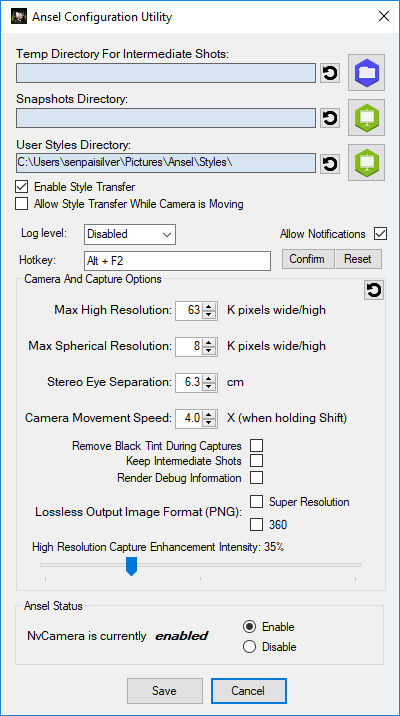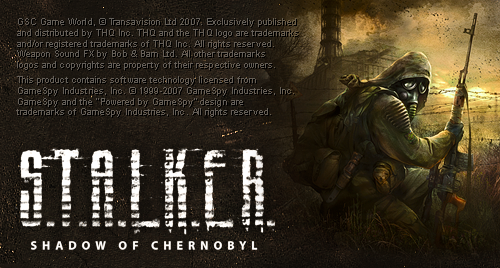Not long ago I decided to go back to the Zone and do some casual stalking. But my game was updated in 2013 to 1.0006 and the complete mod I used just broke.
Disclaimer
This only works for the English version. You are responsible for anything that could happen including, but not limited to, radioactive fallout, mutants appearing and the Monolith trying to recruit your family.
If you’re not playing the English version please move on or buy one on Steam or GOG.
Downgrading to 1.0005
To downgrade the game to 1.0005 we are going to trick the 1.0005 patch into thinking it’s updating from 1.0004 in the registry, then we will install the official 1.0005 patch.
First you will need to navigate into the registry and locate the key:
HKEY_LOCAL_MACHINE\SOFTWARE\Wow6432Node\GSC Game World\STALKER-SHOC
Set the string value InstallLang to en, if it doesn’t exist create it.
Set the string value InstallVers to 1.0004, if it doesn’t exist create it.
Set the string value InstallSource to stk-for-pack-noprot-efis, if it doesn’t exist create it.
Now download the 1.0005 patch:
Install it and disregard the error message about the readme file, we will now how to move the files manually.
Navigate to C:\Program Files (x86)\THQ\S.T.A.L.K.E.R. - Shadow of Chernobyl with your file explorer and copy the following folders and files to your game installation folder:
bin;mods;gamedata.dbb;gamedata.dbc.
My game folder is located at D:\Steam\SteamApps\common\STALKER Shadow of Chernobyl.
The last step is to delete an unwanted file that was installed with 1.0006. Delete gamedata.dbd in the game folder. You can now go back to the Zone!
Source: https://www.gog.com/forum/stalker_series/downgrade_instructions
Use more than 2GB of RAM
You will need to patch the XR_3DA.exe file. Download this and extract it into the game’s bin folder:
http://www.moddb.com/mods/stalker-complete-2009/downloads/stalker-soc-3gb-ram
Before doing anything you must always think about making a backup, in this case you can zip the file we are about to patch so you have a copy just in case.
Copy XR_3DA.exe into the extracted folder, run Start.bat and follow the instructions. Once the game binary patched copy it back to the bin folder.
This will help with mods.
90° FOV
The modification can and will most certainly ban you from multiplayer!
For a wider field of view you will have to go to the S.T.A.L.K.E.R.: Shadow of Chernobyl page on the PCGaming Wiki and go down to the Field of View section.
You will be prompted to download an archive, from that archive you will need to extract to the bin folder the file fov90_v10005.exe. Once extract it launch it once so it patched the game.
Enjoy!