Ansel is Nvidia’s tool that is used for making high resolution, 360° and stereoscopic screenshots. You can move around freely in a paused scene to capture your character’s best side.
Sadly during action ALT+F2 is quite hard to hit. Let’s remap the key.
Launching the configuration utility
To launch the utility hit Windows+R and paste this path:
%PROGRAMFILES%\NVIDIA Corporation\Ansel\Tools\NvCameraConfiguration.exe
You should be greeted with this window:
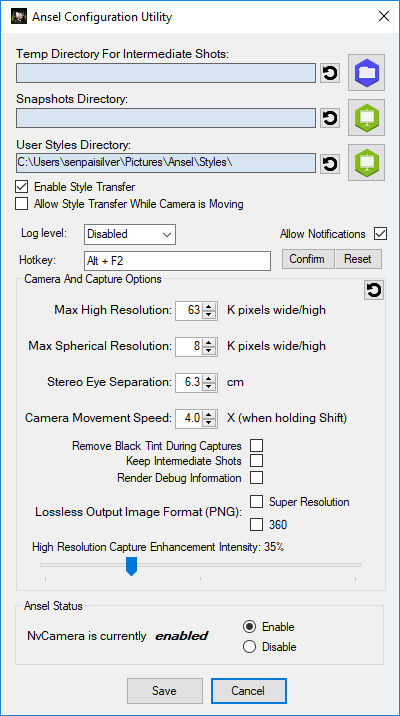
The input hotkey is used to remap, hit the key or the combination you wish to use then confirm and save.
I have tested this on Windows 10 with the Witcher 3.
Source: https://forums.geforce.com/default/topic/957949/ansel/any-way-to-rebind-keys-/
