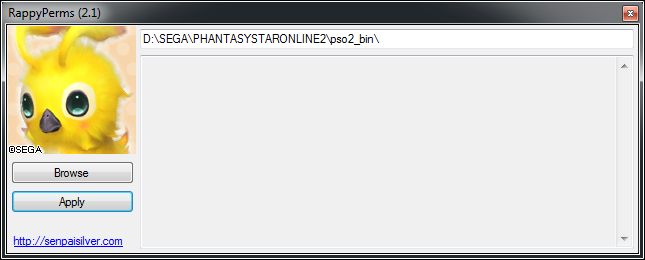Update: The game has been release, you can get it on Arks-Layer.
If you don’t feel like setting up a VPN or if you can’t set it up, there is another way to obtain the game. You’ll need:
- An android device (2.1+)
- Google Chrome (on a desktop)
- A Google Chrome’s extension called APK Downloader
- Drag’n’Drop skill points
Disclaimer
I’m not responsible of anything. If something breaks or works it’s because of you.
If you follow the instructions, it should work, otherwise the instruction were not followed correctly.