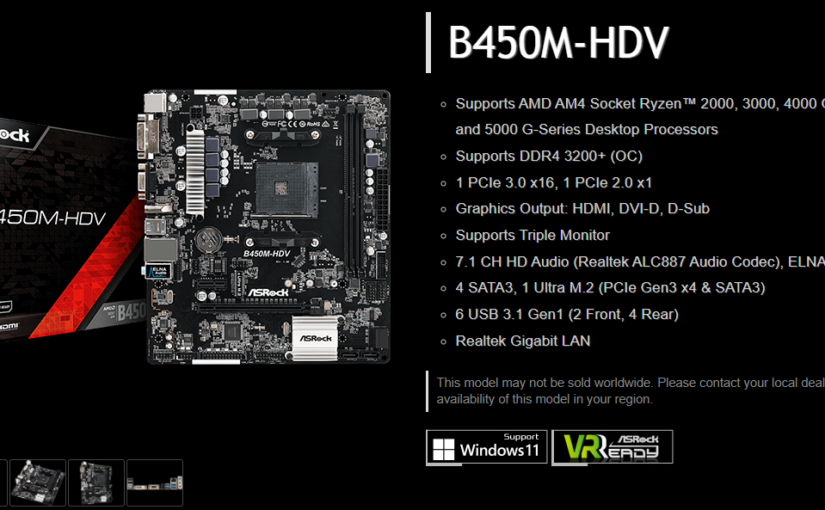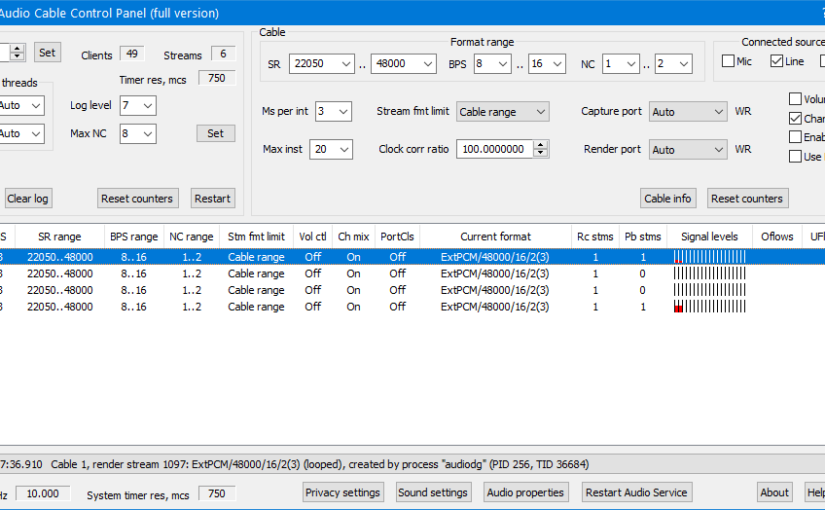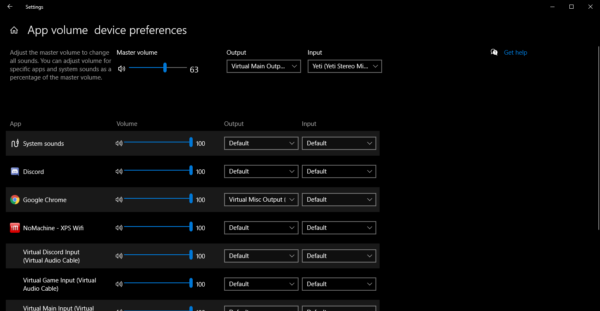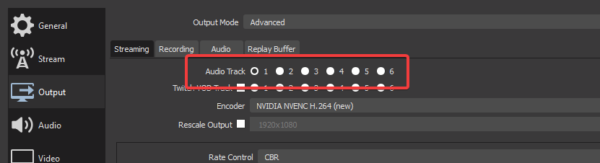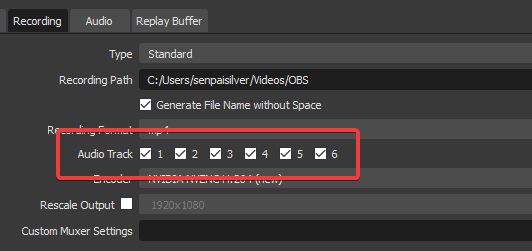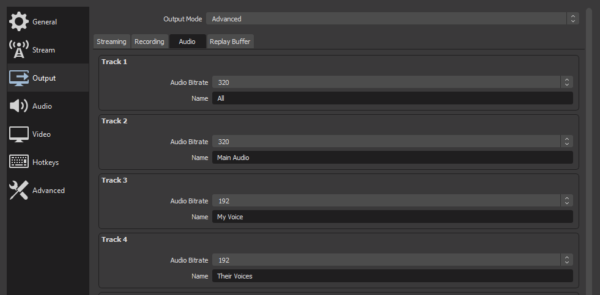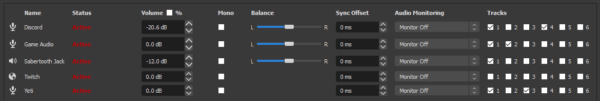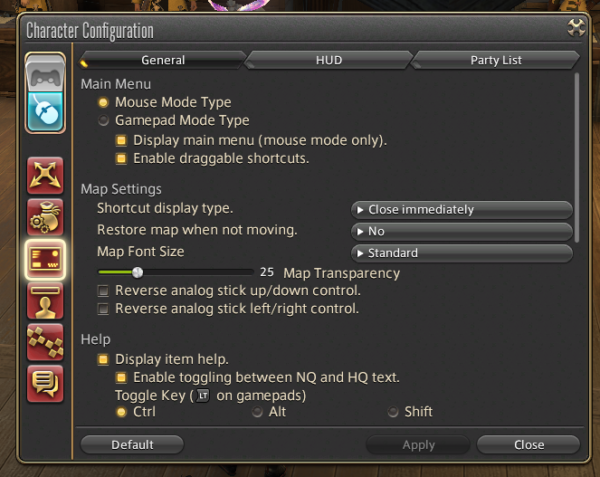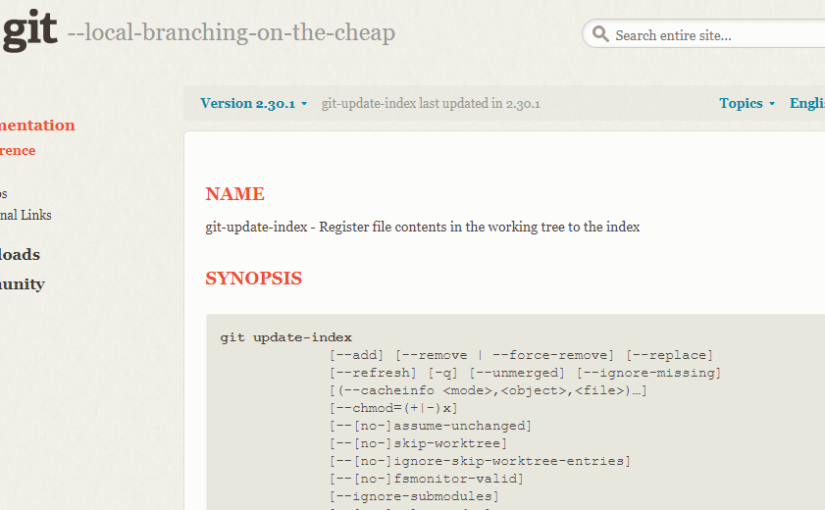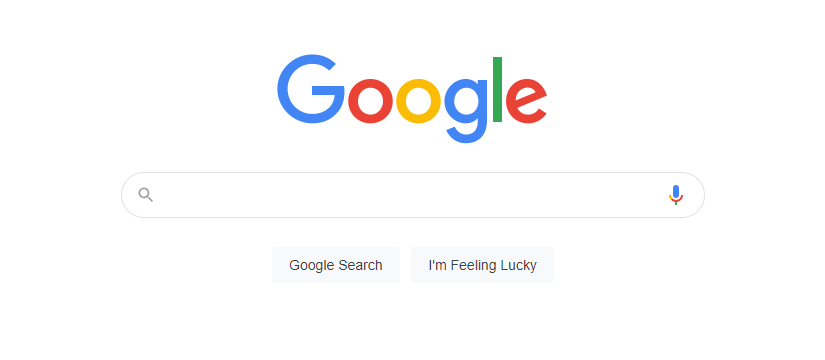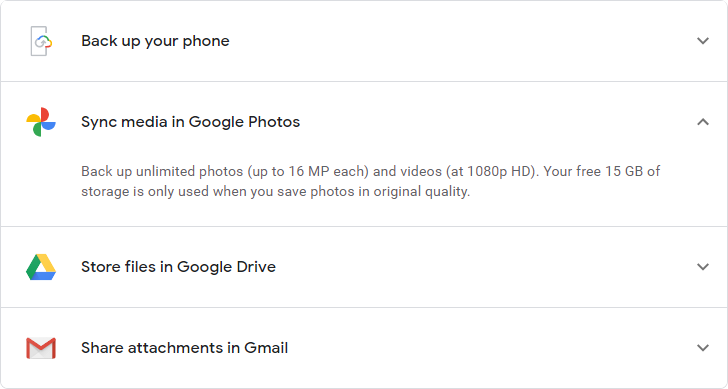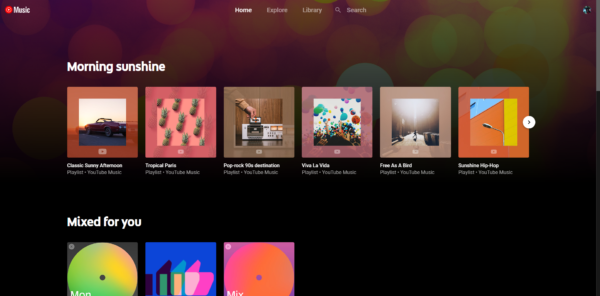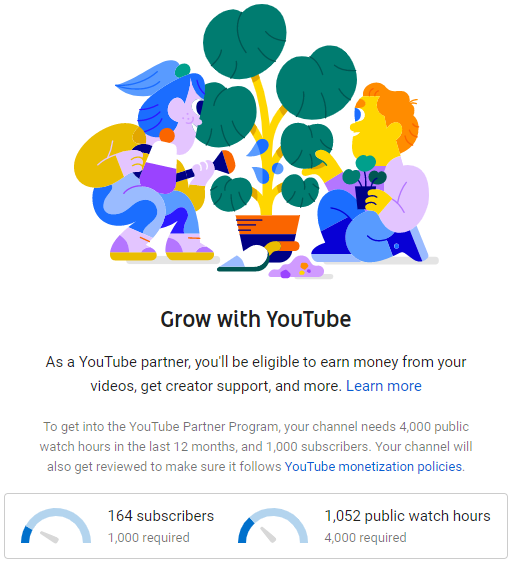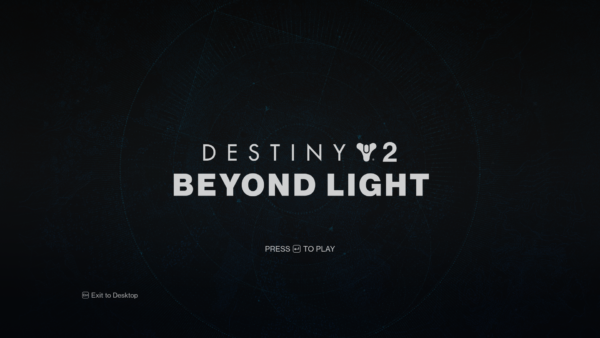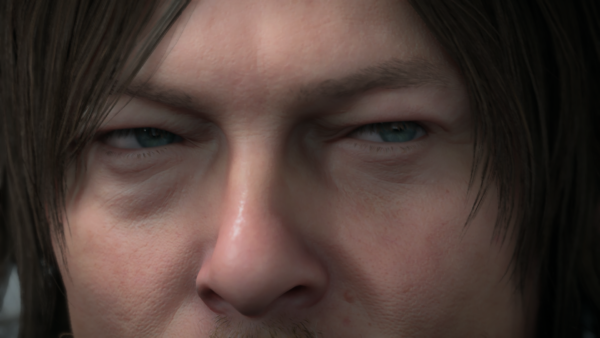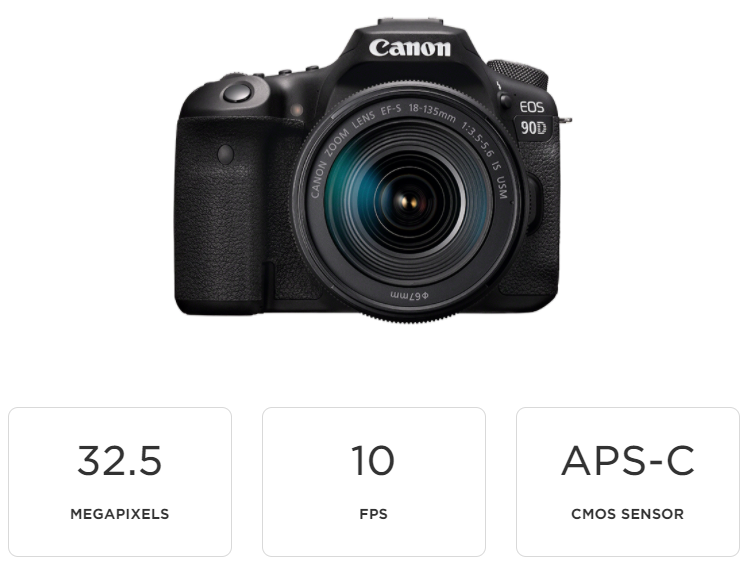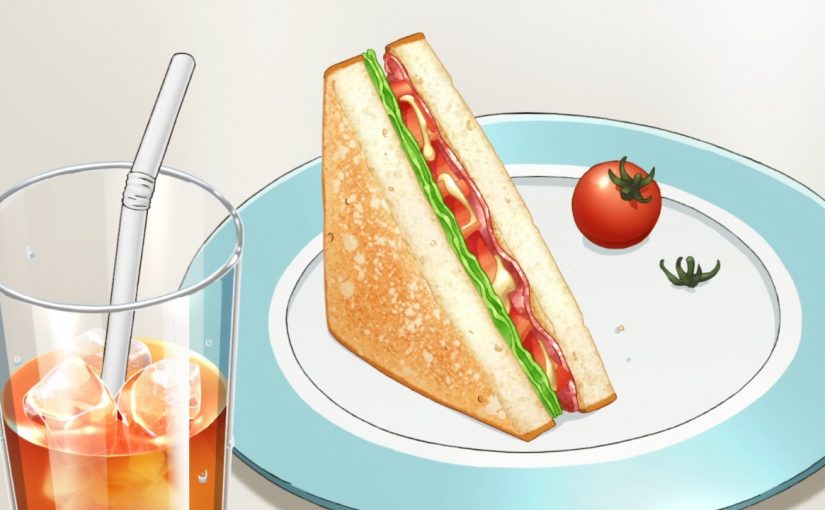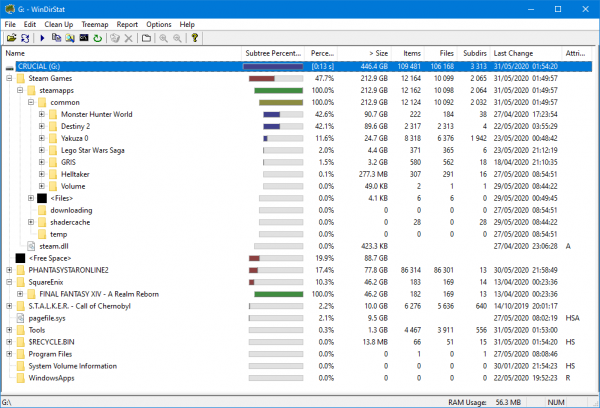Recently I’ve been getting so much FOMO (fear of missing out) with some games that I just started feeling burnt out from things that I enjoy because I might end up no longer enjoying them.
Games are supposed to be fun and are to be enjoyed during my freetime. But I’m missing out on the fun because I don’t have all that freetime.

Events, seasons & schedules
Gaming is now a live service thanks to battlepasses and season passes (that actually last for a season). You no longer buy a game and enjoy it as it is, it always comes back for your money through DLC a bit like a subscription.
More often than not you’ll have the “two lanes reward system” where having the season pass unlocks a new lane in the levelling system with rewards for each level.
Sometimes you’ll only have access to certain timegated activities that happen outside of your free time.
Once a timegated event is over there’s no chance left to enjoy the content and its rewards. You missed that shiny item from a collaboration event ? Too bad mate.
And I can’t even share mine with you because it’s untradable.
Destiny 2
When Destiny 2 turned free-to-play it permitted free users to enjoy the base campaign and the two first extensions (Osiris and Warmind). One you got past the extensions you have the seasonal content that is locked behind a season pass.
Each seasons provides story elements, activities, rewards and “content”. They run for about 3 months with many changes made to the balance and the inner working of the game sometimes.
Depending on how invested you get into the seasonal event you will feel like you are missing out if you do not have the time or if you are not playing enough of the game.
Right now I missed out on the season of the worthy, it was not fun to play and was very grindy. I didn’t care enough about the season of arrivals and couldn’t grind it to the end, there’s still 24 hours in a day over here.
With some content getting vaulted I have officially missed out on some items and activites such as:
- Catalyst for exotic weapons;
- Raids;
- Side quests.
I feel sad about all this because I really did enjoy the Shadowkeep extension and really got into the game for the season of undying and the season of dawn.
If you have time read what Forbes had to say about it: Destiny 2’s “You Had To Be There” Philosophy Is Turning Off Players.
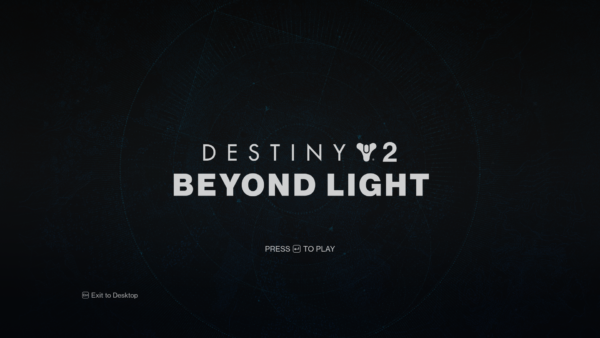
Phantasy Star Online 2
Now this is something else… I’ve been enjoying Phantasy Star Online 2 since its release in Japan and I’ve built a nice big community around it. But ever since summer of 2020 I just don’t have time to farm. I don’t have the energy to think about farming it. I’m burnt out.
I’ve thought about the new North American/Global release but decided to not bother since I’ve been playing the Japanese one for ever, nothing against it and if you need to know which version to choose, just go the Global one (it even exists on Steam).
PSO2 is the kind of game where you’ll be able to enjoy being timegated to get new items because you will not have access to the raids called “emergency quests” when they happens at scheduled hours. After a while some scheduled quests might happen randomly and we’ll be given the opportunity to play they by purchasing items called “triggers”.
If you want to get the hundreds of items required to gear up, you need to play multiple emergency quests, sometimes over 50 times, before you can finally upgrade or obtain the item. Sadly this doesn’t work well with my working hours.
Lately I have not felt like farming the “divide quests” to get the materials needed to get the best weapon out there, and you only had a limited fixed yield per week.
Counting on my own luck to shorten the grind is not something I consider worth it or even healthy.
The game also introduced a battle pass system, with double the rewards if you purchase it with either real money or some in-game currency that can be obtained by playing the game (but that is not infinite).
PSO2 New Genesis has been announced and will permit you to port your weapons and fashion into the new game. This game is exploiting FOMO and will certainly run into legacy issues.
Meanwhile many categories of quests are no longer been played like:
- Ultimate Quests;
- Buster Quests;
- Advanced Quests;
- Challenge Quests.
Some quests can be enjoyed alone, but some do required at least a couple of players to be enjoyed correctly. Keep in mind that all the rewards from these quests are now totally worthless too.

Miss directing the blame am I?
Now let’s take a step back for a second.
Am I whining because I decided to play other games? No!
Am I whining because I work? Not really.
Am I whining because I’m not getting shiny new items? It’s not that…
I’m pissed at the live service games because I can not longer enjoy all of the content on my own schedule. For me gaming used to be as simple as popping a cardridge into my Megadrive and switching it on.
Now I’m supposed to live around the events and schedules if I want to be part of something.
Don’t get me wrong, if I was part of a guild/clan/team in a game that scheduled some raids or evening I’d still have to make some time to be part of it, but this is something the participants can choose to do while discussing it. We would schedule something when people are available.
Game companies on the other hand don’t have time for that, they build schedules on their own and we must be there, until we decide that we will miss out.
Sometimes life just happens.
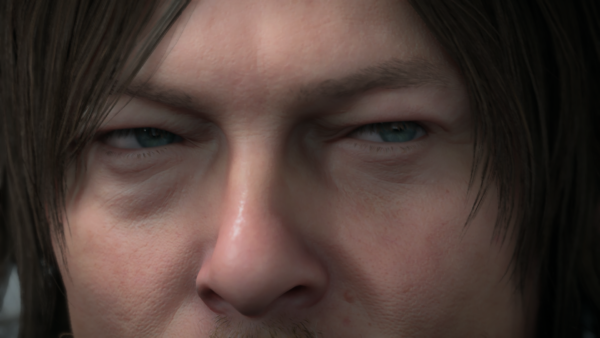
Photography
I took up a new hobby: I take photos now!
I invested in a Canon 90D with a 18-135mm lens and the 50mm prime lens. I liked taking photos with my OnePlus 6 but I’ve always wanted to up my game and do better, and I am now.
But photography takes time because I’m shooting and I’m editing my shots (I even invested in Lightroom, classic version with Creative Cloud).
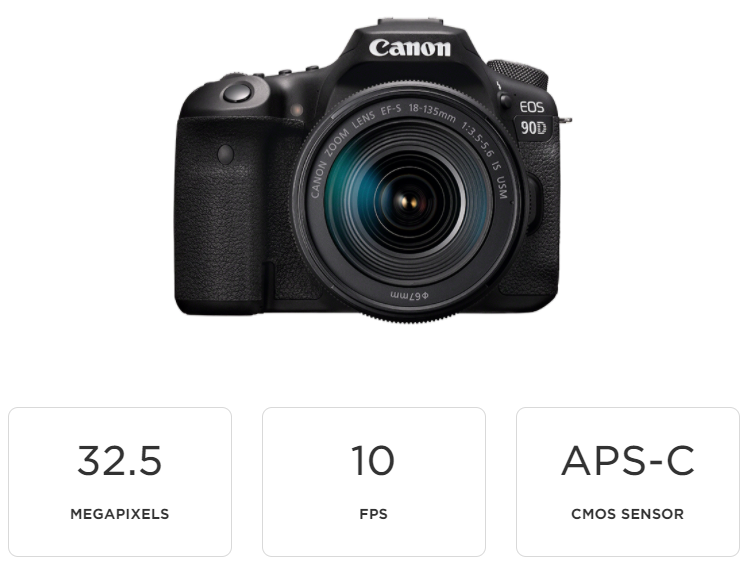
Conclusion
Like often, I’m pissed and mad. I’m whining about a first world problem that doesn’t really affect my life. Gaming is a hobby that I want to be able to enjoy on my own time and not have it dictate my life.
But currently I’m missing out too much on some things and it’s making me a bit sad because I want to be part of it and be able to say that I was there. This is no longer the case.
Keep in mind that other games than those I mentioned are also guilty of that and I didn’t even cover the stability and viability of games and the space they take on the users’ device. Getting new content is often synonymous of having to download a huge patch, introducing balance issues and all sorts of bugs that will be ironed out over time. The most lucrative exploits for players will be patched fast, but those that affect the players negatively will most likely take a bit more time to be fixed.
My FOMO will kick in.
I am no longer there, I don’t miss it.