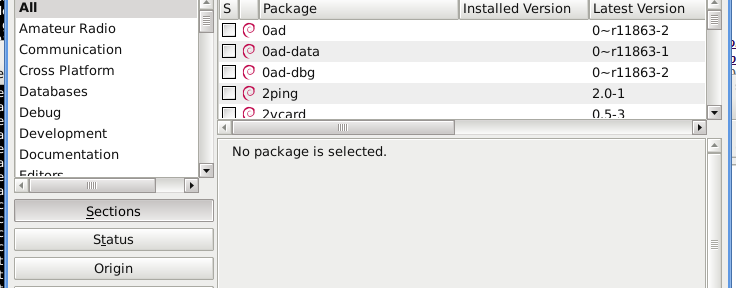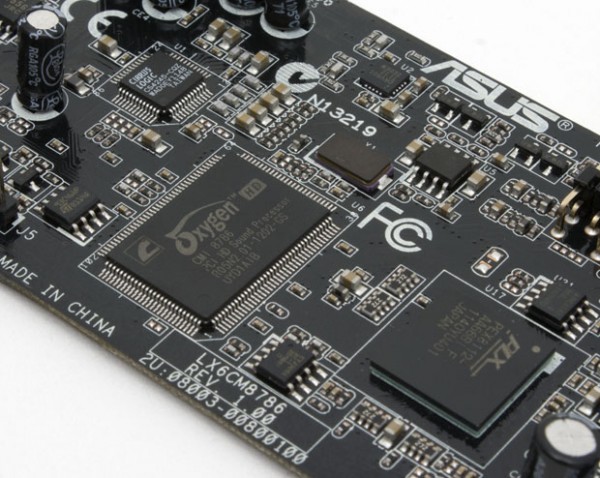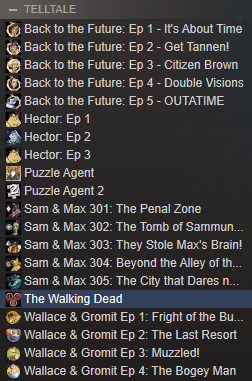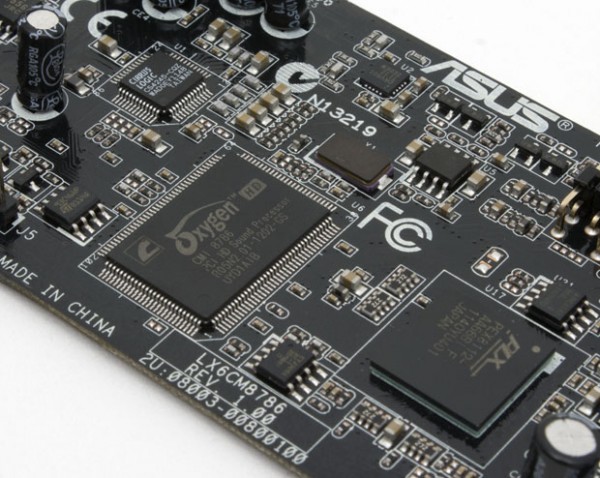
They once said to me that on board audio is crap, and I should get any Xonar.
I listened and was aware that with great audio, comes some surprises.
I bought an Asus Xonar DGX because it was within my budget and had headphone amps.
My Gaming experience
This is not that bad since I can only come up which two games that had problems.
Star Wars: Republic Commando had no sound if the GX option was turned off, it wasn’t a big deal.
Dead Island had buzzing sound on 7.1. I don’t want to have to change my settings every time I must play a game.
My gaming experience was overall good and smooth.
But I don’t have only games in my life.
My Anime experience
For watching animes I use the Combined Community Codec Pack with Media Player Classic. The playback was alright with my on board sound on my Sabertooth P67.
With the Xonar I had to reconfigure everything. One video could not have a single problem and restore some 7.1 sound.
Some other started stuttering like if the video had to follow the sound.
Getting the good settings was probably not possible and since I can’t watch animes with buzzing and stuttering sound… I had no other choice than popping the card out.
My VoIP experience
This is a bit of an awkward one. I mainly use Skype with people I personally know in real life.
Getting the settings right was really hard at first, but good enough.
After a while I decided to switch to my old desktop mic since people were complaining that they could here in my headset the sound playing. I usually listen to cool stuff.
Getting the settings right without everybody picking up the keys I mashed or my mouse clicks isn’t possible.
The mic got all the sounds, even when I was cooking in my kitchen.
It’s not that bad, right ?
Yeah. You could say that.
But Anime is a big part of my life, and if I must tweak every single game to get it running because I have a sound card… Well no thanks.
I could blame the game developers for that, but Asus is to blame too.