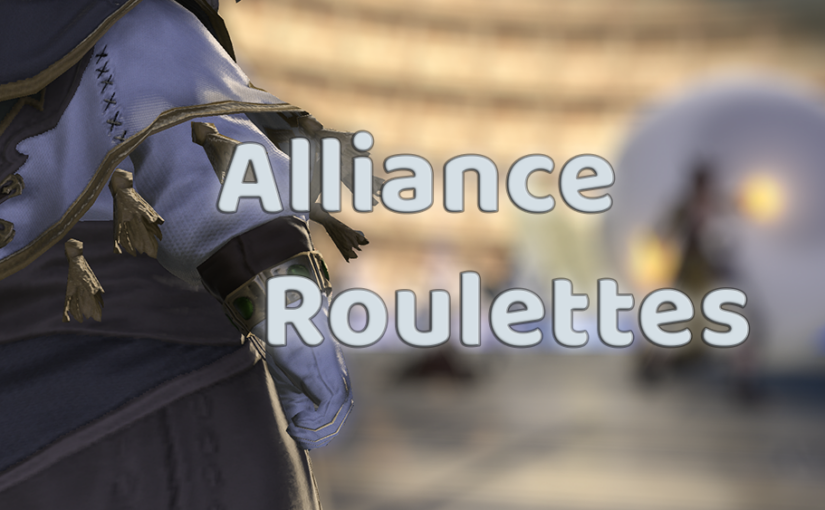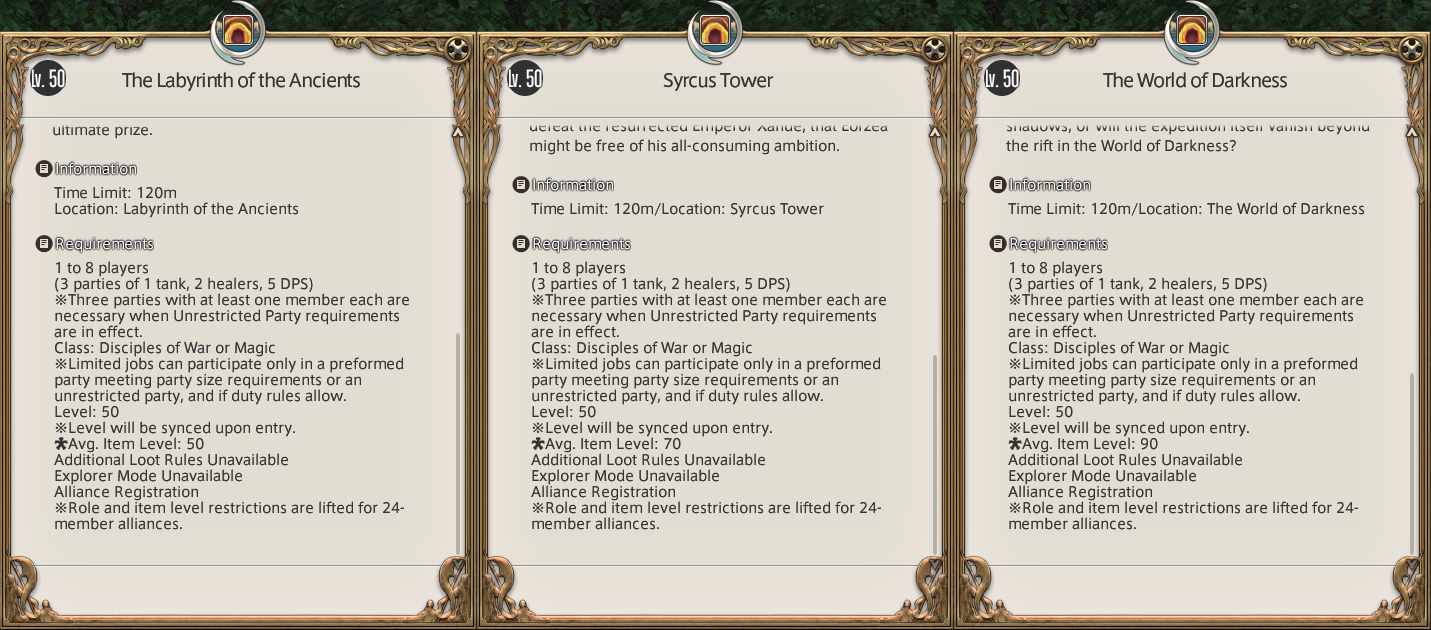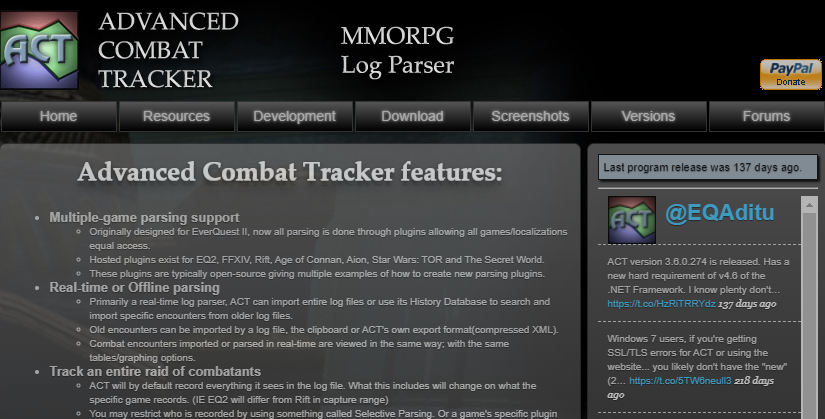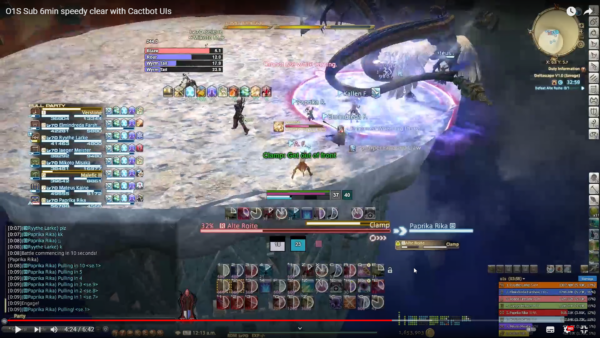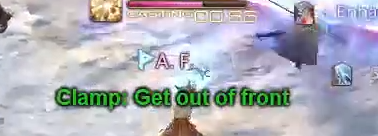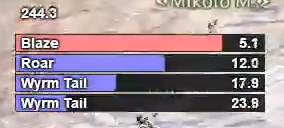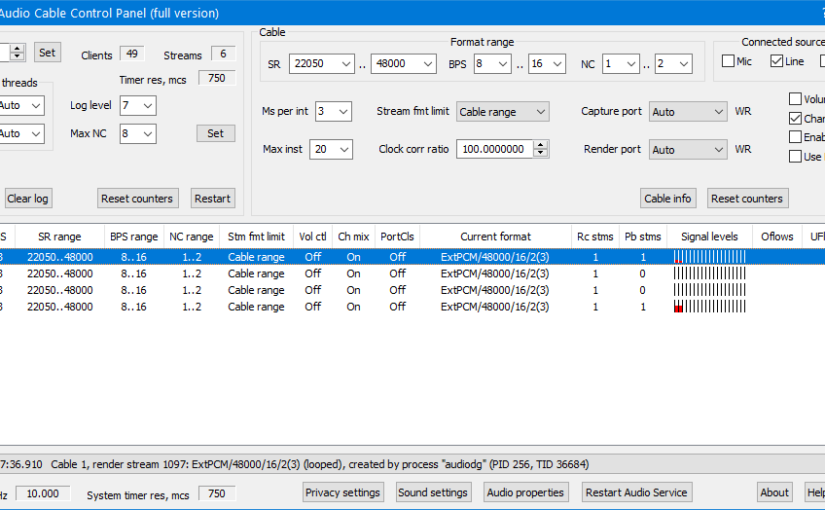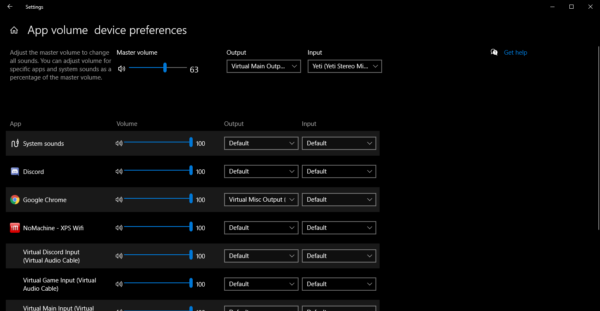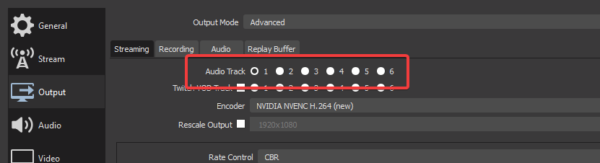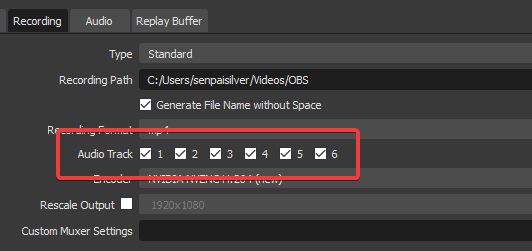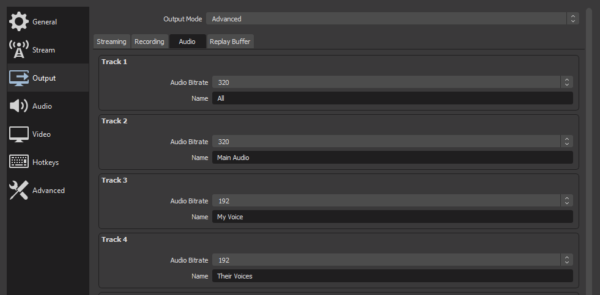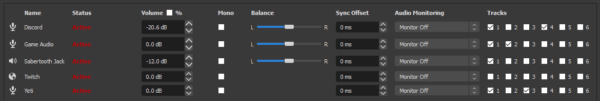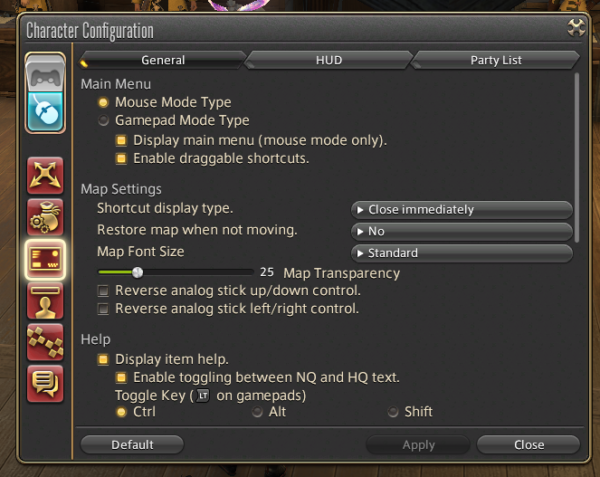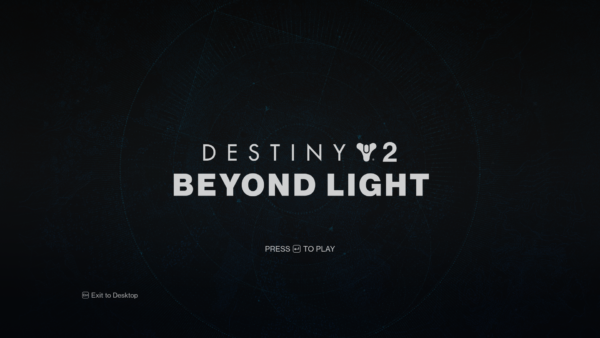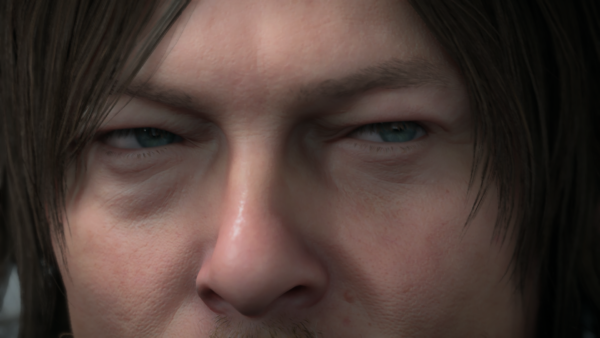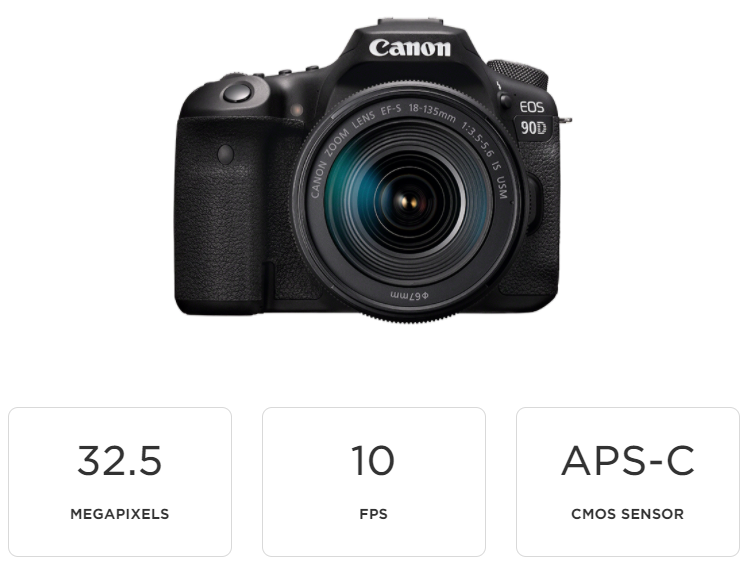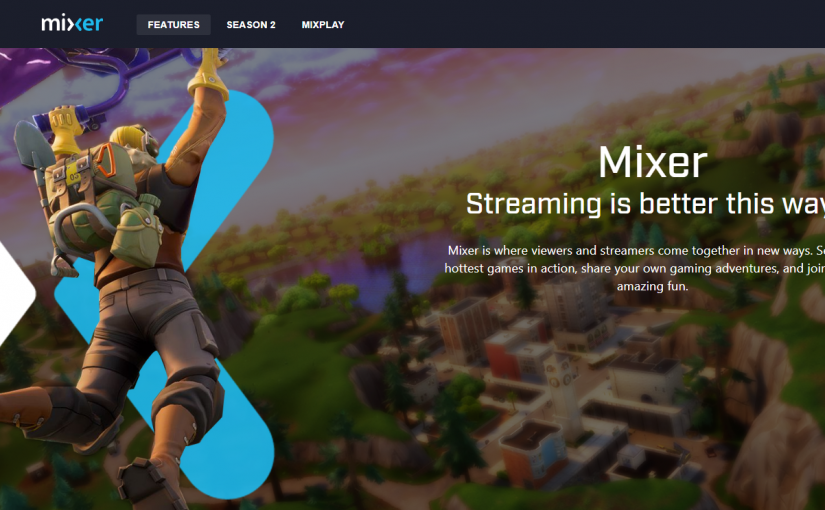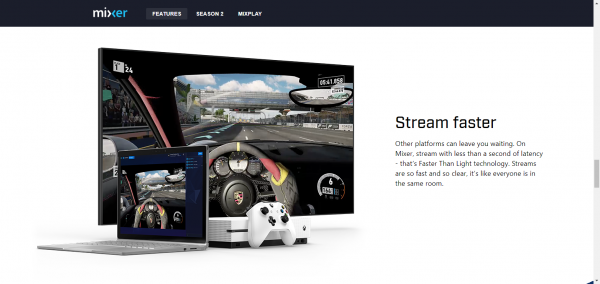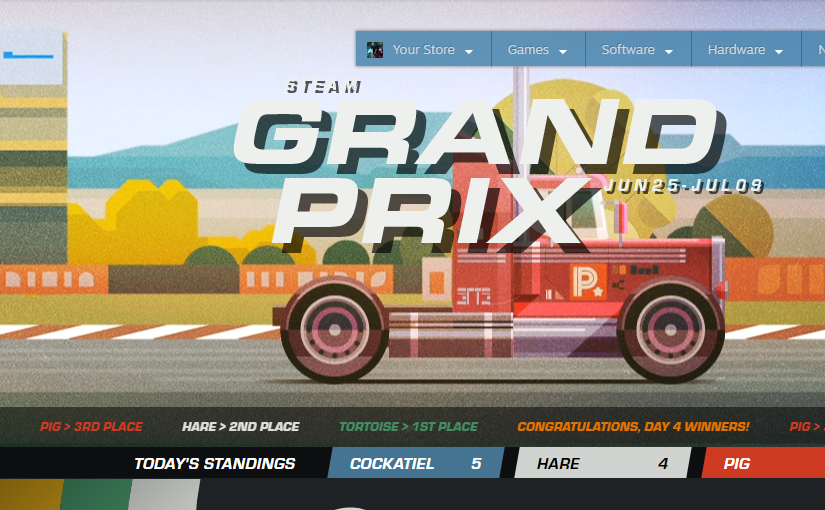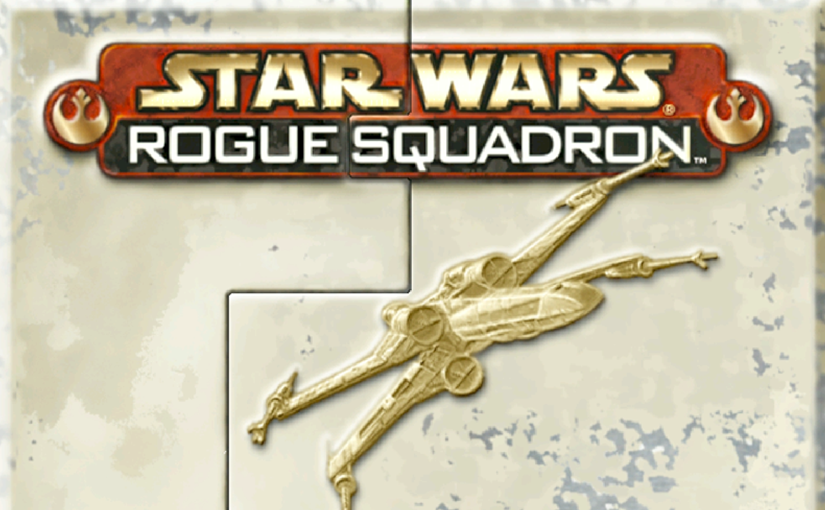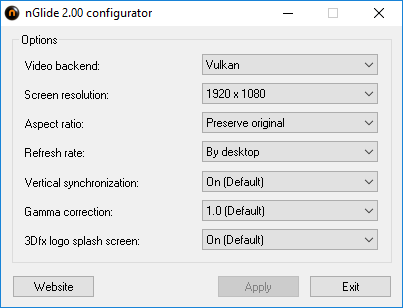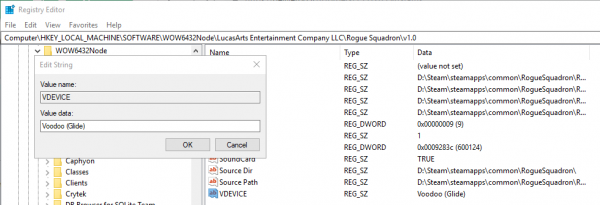Did I ever say that I love Final Fantasy XIV? I have written about my HUD and keyboard/mouse/gamepad gameplay and its cheating problem. Let’s rant about something else in this post: the alliance roulette.
What are roulettes?
Roulettes are the daily content of Final Fantasy XIV, there’s a leveling roulette, a trial roulette (bosses), normal and alliance raid roulettes for the main ones (main story quest, export, Lv50 to 90 roulettes are a thing too).
This content is usually ran right after the reset (at midnight Japan time), some of the content is harder to tag like the frontline roulette (PVP) if not tagged close to the reset.
Bonus experience, tomestones and other bonus are given for running a given roulette making this the main daily content that people will do every evening they login (during the European timezone).
Sadly, many players that play the alliance roulette tend to focus on the Crystal Tower raids. They do so by lowering they Item Level to match these levels:
For the rest of the raids here are the requirements:
My solution
The current maximum level a job can be is 90 and it’s really easy to attain a high Item Level with tomestones equipment. With each update to the game the requirements change for the expert roulette thus making the requirement item level higher.
So how about we scale based on the current character level?
For the ARR raids your character needs to be Lv50 with an item level between 50 and 90. The Crystal Tower is the only raid that can be queued until Lv60 (and is required to progress in the game main story quest).
Starting Lv60 we have access to the Heavensward raids if the character has an item level of at least 175. Since the game main story quest tends to give more experience it’s easy for a player to be over 60 before gaining access to the Void Ark so we cannot force Lv60 players to have unlocked the Heavensward raids yet.
But I think we should enforce it based on the player progression through the following criteria:
- Did the player finish Heavensward main story quest?
- Is the current selected job Lv60+?
If it meets those two conditions then we must enforce the minimum item level of 175. But this limits it only the the Void Ark, what about the rest ?
Starting Lv62 the player will be required to have unlocked the two other raids and also have the required item level to play the whole set of raids.
When the player reaches Lv70+ we apply the same rules.
But the HS/STB/SHB/EW raids are TOO long…
For some those raids seem too long or even too hard. Yeah Rabanastre, Ridorana and Orbonne can be quite challenging but if your play them often enough you’ll learn those raids.
To this day I still see people failing basic mechanics in the Crystal Tower or stop fighting to reach the door before everyone (mentor tanks do that very often).
I posted this rant last year:
Dear Warriors of Light,
Stop leaving encounters early in raids. No one benefits from it.
We are in this together.
Thanks.#FFXIV #FFXIVRant pic.twitter.com/tqc0k1zCGz— SenpaiSilver ? FR/EN VTuber // Otaku&CodeMonkey (@SenpaiSilver) February 10, 2022
This does show multiple players just leave the encounter while the door is still closed.
Dear producer Yoshida
Please make changes the alliance roulette so that we can do more than just the Crystal Tower. Other raids can be very fun and refreshing so we should be able to play the whole content of the game.
You said that you want player to discover and learn about the other Final Fantasy games through Final Fantasy XIV but how can we do that if we cannot queue for any raids?
The only time we can be lucky is when the mog tomestone events is active but that still doesn’t guarantee anything.
So please make alliance roulettes fun again.
Conclusion
I am not expecting anything to change anytime soon but I will be doing something and will be giving my feedback about this to through the appropriate means in the game. I want my voice to be heard and the only way I can do that is to speak.
I must also acknowledge that I’m acting like a total armchair game designer in this post but if this isn’t fixed I think it will hurt the game in the long run.