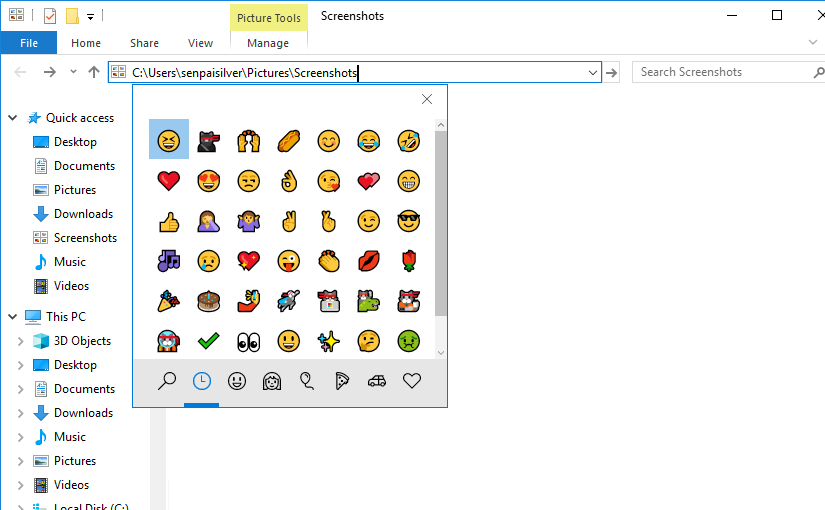I’ve heard about the Emoji picker you can spawn by hitting Win Key + ; or Win Key + . but I was never able to see it until I tweaked the registry. It looks good and does what it’s supposed to.
This guide is about Windows 10 and was tested on build 1709.
Into the registry
Like always you can open the registry by hitting Win Key + R, this doesn’t change much.
Navigate to HKEY_LOCAL_MACHINE\SOFTWARE\Microsoft\Input\Settings and create a DWORD value called EnableExpressiveInputShellHotkey and set it to 1.
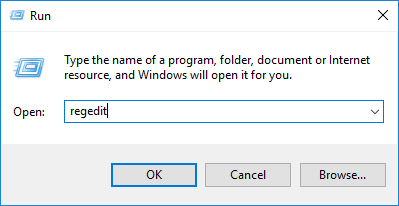
Source
This post was written after finding the Windows Central page about it.