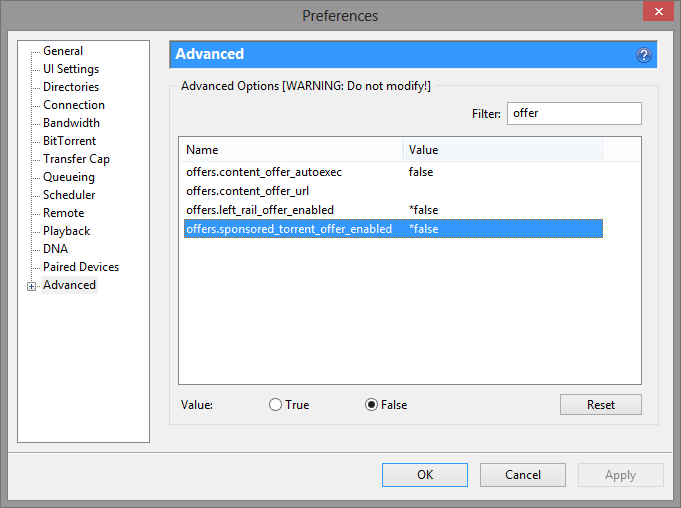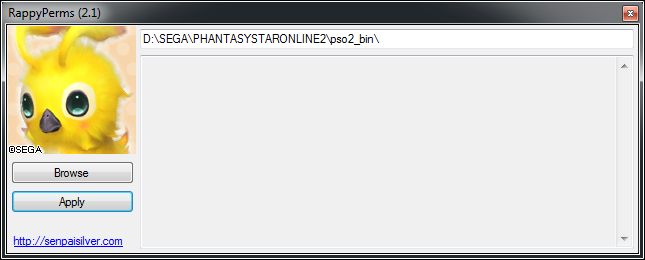
The RappyPerms is a simple tool used to fixe the permissions of Phantasy Star Online 2 *.exe files.
If you’re not using a Japanese operating system and if you’re playing the Japanese version of Phantasy Star Online 2 you may want a simple tool that will apply the good rights on the game.
It applies for any user on the computer the reading, writing, and executing permissions on the following files:
- pso2.exe
- pso2download.exe
- pso2launcher.exe
- pso2predownload.exe
- pso2update.exe
This app runs on Windows Vista, Windows Seven and Windows 8.
Windows XP is not and will not be supported, please upgrade.
You can download it here: RappyPerms 2.1.