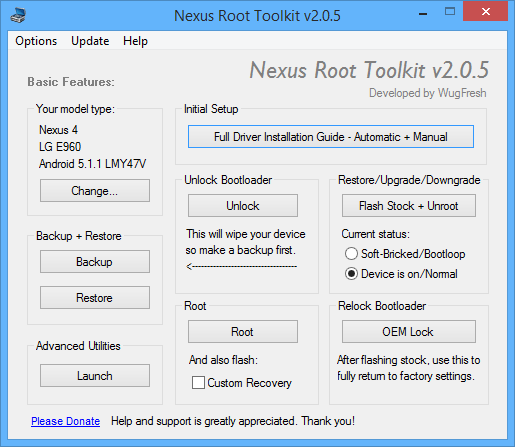
If you’re running Android 5 Lollipop and you have rooted it you may fail to update whenever an OTA update is available.
Nexus Root Toolkit
The Nexus Root Toolkit is the best tool you will ever need for your Nexus device.
This great piece of software will simplify anything you want to do such as:
- Flashing a bootloader or a ROM;
- Making a backup of your device;
- Fixing bootloop and bricks;
Make tea, pour and stir it.
Flashing the updated stock ROM
In my case I’m running the stock ROM of Android 5 Lollipop since I’m mad at Cancérigènemod Cyanogenmod for failing at making my phone work as a phone.
disclaimer: I’m not responsible for any of your actions in case something goes wrong.
To update without wiping or resetting the device to factory settings you can follow these easy steps:
- Enable USB debugging in your dev settings;
- Connect your device to your computer;
- In the Nexus Root Toolkit you must select “Flash Stock + Unroot” with “Device is on/Normal” selected;
- Select “Automatically download”;
- Tick “No wipe”;
- Tick “Force Flash”;
- UnTick “Post-Flash Factory”;
- Then follow the instructions.
Source: http://redd.it/37dxt3