Slack is great for chatting with your team and you should use it when managing a team with Hangouts or Skype isn’t enough.
HexChat is certainly the best IRC client for Windows.
Enabling IRC gateway
To enjoy Slack on HexChat or any other IRC client you need to to enable IRC gateway you must go to your settings:
https://<your_team>.slack.com/admin/settings#gateways
Tick “enable IRC gateway” then go to your account settings to find your credentials:
https://<your_team>.slack.com/account/gateways
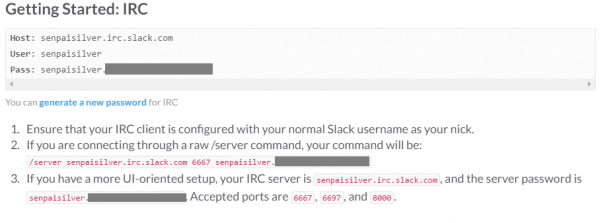
Setting up HexChat
Those settings will be useful for when you add a new server to connect on your IRC client. You’ll need to untick the “use global user information” checkbox and the pass needs to be entered into the password text box with login method set to default in hexchat.
You’ll also have to enable SSL if your gateway is SSL only.
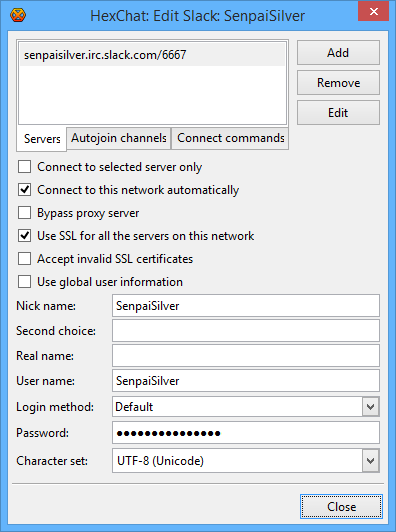
Once set, connect and enjoy.
