I love Final Fantasy XIV. I’ve been playing nothing else than FFXIV since the apocalypse pandemic started.
My setup
I’ve been playing a Monk from the start and have enjoyed it very much, at first I was having a hard time using my combos and to optimize them I must use appropriate positioning. Switching to a gamepad was really helping.
I also play Dancer, Gunbreaker, Dark Knight and Red Mage.

Healer struggles
I’ve been interested in learning how to play as a healer, Astrologian to be more precise, because I want to at least learn the job and be able to at least be good enough for any role. The things is, for healers at least, I can’t spend all day cycling through targets.
Hitting down twice on the D-pad will permit me to target the first tank, all is good until my brain glitches or I hit another direction. I struggle with precise selections with the gamepad and this isn’t good.
Thankfully, FFXIV has great UI customization and macros that will help me:
- Design a better mouse UI;
- Toggle the display for hotbars or the crosshotbars (gamepad bars);
- Switch the UI;
- Switch classes.
I’ve already played around with macro to make a quick side collapsible menu, but now I need to understand how I can tweak the whole UI with macros.

One setting to rule them all
First of all it’s important to identify how we will interact with the main menu and the best way is to enable the mouse input to avoid having a non clickable main menu that only fits gamepads.
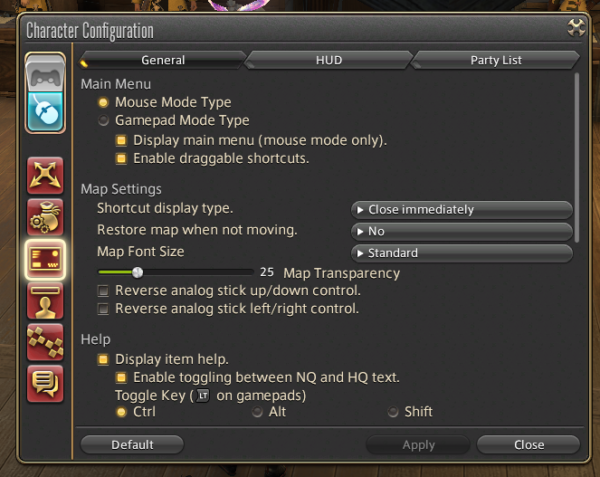
We must make sure to be in Mouse Mode Type either by click the toggle on the left top side or in the Main Menu choices.
This is not strictly required but it will make life easier since you cannot interact with the main menu without a gamepad in gamepad mode (big oversight? Please fix this Square).
Two macros for switching
I’ve built two HUDs that will display differently based on my selected input device, the gamepad HUD is less dense on the lower part of my screen while the keyboard/mouse HUD keeps everything important at arm’s length.
Click to enlarge.
The main idea is to have a HUD you are comfortable with. Trial and error is the only way.
Macro: To keyboard
Create a macro with the following:
/hudlayout 3 /hotbar display 2 on /hotbar display 3 on /hotbar display 4 on /crosshotbardisplay off
Macro: To gamepad
Create a macro with the following:
/hudlayout 1 /hotbar display 2 off /hotbar display 3 off /hotbar display 4 off /crosshotbardisplay on
Toggling between the two
You will now need to add both macros to a hotbar, this is up to you to do. Keep in mind that if the game settings window is open the macros might not work well since some commands are disabled.
You can also add these macros to your switch classes macro if you do that. That is what I did.




